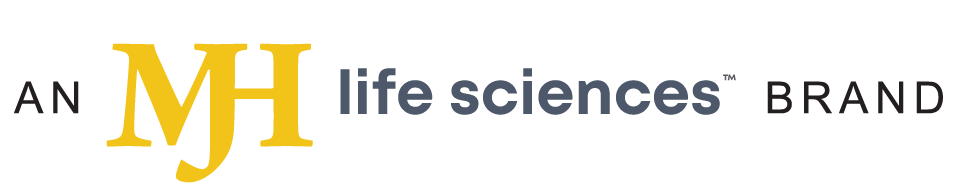- Advertise
- About OncLive
- Editorial Board
- MJH Life Sciences brands
- Contact Us
- Privacy
- Terms & Conditions
- Do Not Sell My Information
2 Clarke Drive
Suite 100
Cranbury, NJ 08512
© 2025 MJH Life Sciences™ and OncLive - Clinical Oncology News, Cancer Expert Insights. All rights reserved.
Back up That Data!
It would be impossible to overstate the importance of backing up your practice data. This is especially true in this era of electronic medical records (EMRs). In fact, the HIPAA Security Rule...
It would be impossible to overstate the importance of backing up your practice data. This is especially true in this era of electronic medical records (EMRs). In fact, the HIPAA Security Rule requires that covered entities have a written contingency plan for responding to system emergencies, including a detailed plan concerning the data back-up and recovery process in the event of a disaster. In Louisiana, the implications of this policy became abundantly clear after Hurricane Katrina with the irretrievable loss of critical practice and research data. Your hard drive is going to crash; it is simply a question of when.
Fortunately there are several options for automating the data backup process; some charge a modest annual fee, but some are available at no cost. You should first familiarize yourself with the following terms:
• Full Back-up — includes all data files and system settings for your computer. These do not include your operating system or program files. If you want to do a full (or “bare metal”) backup, you’ll need to use a program that makes a duplicate “image” of your computer. Windows Vista Business provides this functionality, or you can use software such as Acronis to easily accomplish this task.
• Differential Back-up — backs up only those files that have changed since the last full back-up. This makes for a rapid back-up process, but also makes a system restore much more tedious because the full back-up and each incremental back-up must be individually restored; this would save each follow-up visit individually after the initial history and physical.
• Incremental Back-up — backs up all changes since the last back-up of any kind. Thus, a restore operation would only need the full and the latest incremental.
Where should the back-up be stored? Of course, you should avoid recording the back-up on the same hard drive as the original data, since a crash would wipe out your back-up data as well as the original. External hard drives have become very affordable, but unless they are physically transported to a safe environment, they will be subject to the same fate as your main computer in the event of a natural disaster or fire. Fortunately, there are several options for off -site data storage via the Internet. Two popular programs for this are Mozy and Carbonite. Both download a small program onto your computer that controls the back-up of user-configurable files and folders, as well as encrypts the information before it leaves your computer. All data is stored in a secure, encrypted environment.
Another approach to backing up individual files or folders is to use the Folder Share portion of Windows Live, which allows folders to be synchronized and stored on any number of computers at multiple locations. If your EMRs are kept in a folder, that information can be backed up simultaneously on multiple remote sites. A much more extensive synchronization plus collaborative function is provided by Microsoft Groove, which is available individually or as one of nine programs in Office 2007 Ultimate Version. Incidentally, if you have any children in school, you qualify for the deeply discounted software available on Academic Superstore.
Another product worth looking into is LogMeIn Backup. This service allows you to designate a computer you would like to back-up and assign another of your computers as the storage computer, allowing you to control up to five computers remotely for free. Thus, if your EMR is at the office and you do not have the IT support to enable you to view that information from outside locations, LogMeIn will allow you to access your office records from any computer.
Each of these programs allows you to create encrypted back-ups that do not require user input after initially configuring the program. You are strongly urged to plan your back-up and restore strategy using one or more of these programs.
Dr. Zuckerman is an OncNG Healthcare IT Advisory Board member. He is also chief of neurology and medical information officer at the Baton Rouge General Hospital in Baton Rouge, LA.
Related Content: