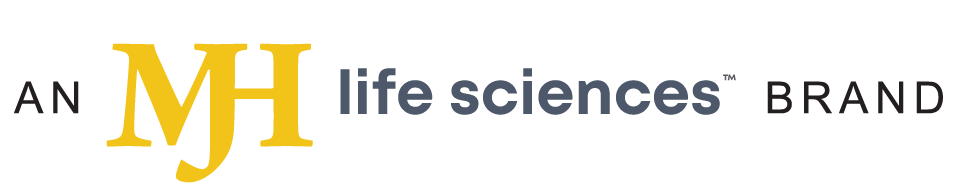- Advertise
- About OncLive
- Editorial Board
- MJH Life Sciences brands
- Contact Us
- Privacy
- Terms & Conditions
- Do Not Sell My Information
2 Clarke Drive
Suite 100
Cranbury, NJ 08512
© 2025 MJH Life Sciences™ and OncLive - Clinical Oncology News, Cancer Expert Insights. All rights reserved.
Navigating the EHR Marketplace How to Choose the Right EHR for Your Oncology Practice
Navigating the EHR marketplace can be dizzying, with numerous products available to choose from, including locally installed client/server systems that require server hardware, local networks, data backup, and IT support, as well as hosted, Web-based systems.
Navigating the EHR marketplace can be dizzying, with numerous products available to choose from, including locally installed client/server systems that require server hardware, local networks, data backup, and IT support, as well as hosted, Web-based systems. Although most platforms are built on the presumption that physicians will pay for the EHR, some follow other business models, resulting in low-cost or even free opportunities. With a myriad of options available, you may wonder how to determine which system is right for your oncology practice. Should you pick a general-purpose EHR that has oncology modules added on or an EHR that is designed specifically for oncology practices? Regardless of which of these you choose, there are several key general and oncology-specific features you should be looking for. Let’s examine these features to make your experience shopping for an EHR less daunting.
General features
Physicians have many workflow patterns in common, regardless of specialty. The following general features are essential to keep any practice running smoothly, so be sure any EHR you consider offers them:
• Ability to create chart notes easily using specialty-specific templates, preventing you from being slowed down by cumbersome data entry tasks. Ideally, the system should enable dictation/transcription and free-text typing and provide templates that can minimize typing.
• Capability to integrate billing, either as an in-the- product billing application or the electronic equivalent of generating a superbill as a message transmitted to a biller.
• Availability of electronic prescribing, which is becoming increasingly important now that CMS is placing a bonus on services rendered by practices using electronic prescribing.
• Capacity to create and maintain diagnosis lists, medications lists, and refill histories, whether by electronic prescribing, written prescriptions, samples given, or parenteral medications administered.
• Ability to access records remotely.
If all of the EHRs you are entertaining provide these features, another distinguishing general feature you can look for is the ability to write reports to referring physicians or others involved in the care of complex patients. This feature may be especially useful to oncology practices, where patients often require multidisciplinary care.
Oncology-specific features
Some of the workflows oncologists experience are unique to this specialty. The following oncology-specific features can help meet some of the specific needs encountered in an oncology practice:
Detailed diagnosis support
When a cancer diagnosis is made, there are several “auxiliary” elements that need to be associated with it, including tissue type (the ICD9 number), TNM classification and staging, and, in some cases, tumor grade. Ideally, an EHR should have a tumor-specific algorithm that allows quick specification of T, N, and M, and suggests a stage based on the results. There should also be a variable or free-text way of including additional descriptors, such as genetic markers, which will vary from cancer to cancer. Once this is specified, links should be generated that point to the most current treatment options available.
Decision support
Decision support at the point of care is one of the most important functions that a good EHR can provide, as evidence-based algorithms for the treatment of cancers are evolving rapidly. An EHR needs to be able to point you to the most current data, rather than trying to include them in the product itself, which would render them obsolete from day one. The EHR should also be able to automatically point to a list of resources based on tumor type and stage, TNM classification, and grade, and the generated resource links should be automatically assembled so that “chasing down” links through a succession of clicks is minimized. Ideally, these links would also include the most current data on any available genetic-marker testing, including any evidence showing some or no impact on outcome, both of which may be relevant to decision making.
The array of treatment protocols appropriate for a given cancer and stage, along with any other appropriate markers, should be displayed via a link to trusted reference sources. Such access to the ever-evolving data is essential for optimizing patient care, reducing treatment variability across the oncology landscape, and minimizing liability.
Medication management
Chemotherapeutic agents must be monitored much more aggressively than medications commonly prescribed in the ambulatory, go-to- the-pharmacy setting. A good EHR will offer more than drug—drug interaction warnings; it will also provide you with dosing, duration, and frequency of medications and infusions, which are heavily influenced by laboratory findings. Ideally, the EHR would prompt you on a patient’s lab findings and automatically adjust the regimen accordingly. At the very least, links to resources should be provided.
Because chemotherapy treatment is generally administered through in-office infusions, a good flowchart for documenting infusion sessions should be available in the EHR. This capability would allow both nursing staff and physicians to document these encounters in a coordinated manner.
In-house lab interface
Unlike other specialties, where laboratory work is largely outsourced, much of the lab testing in oncology practices is performed in-house, especially those related to chemotherapy. While most of the decision making will be determined by in-house lab test results, the ability to link with an outside reference lab is still an important feature, especially with genetic-marker testing becoming increasingly important. Nevertheless, since in-house lab testing is the norm in oncology, an interface should be provided to allow entry of these lab values into the system, either manually or via an interface within-house lab equipment.
Complex scheduling
An oncology patient has complex needs for an episode of care, especially during the initial phase of chemotherapy. During this time, multiple visits and lab tests need to be scheduled and care with other specialties needs to be coordinated, including surgery, radiation oncology, and primary care. The ability to schedule all of these appointments in one place is beneficial to patients and to everyone involved in administrating care. Because scheduling is so complex in the oncology setting, a system that allows spreadsheet-like appointment grids is particularly useful.
Patient interface
Some EHRs offer a patient interface, allowing patients to access certain routine items, such as scheduled visits, lab test results, medication and allergy information, and perhaps some wellness-prompting items, such as mammography screening and vaccination reminders. Few diagnoses, however, evoke as much fear and attention in patients as cancer. These patients have urgent questions and desperately seek as much information as possible about their disease. Unfortunately, the Web is filled with “information” that is not evidence-based or that simply panders to patients’ fears. An EHR that provides a patient interface that also offers a Web portal to good, reliable, patient-oriented links about the patient’s specific cancer type, prognosis, and treatment, including anticipated outcomes and anticipated treatment experience, provides a great service and is well worth considering.
Making the best choice
Although all EHRs are intended to help physicians document patient encounters and facilitate the workflows carried out in day-today practice, not all EHRs are created equally. While oncologists have a number of workflow elements in common with other specialties, including the need for chart note creation and the ability to review outside lab results and imaging studies, general-purpose EHRs won’t be able to address the unique workflows encountered in an oncology practice. To choose the EHR tool that will best meet the needs of your oncology practice, look for one that incorporates as many of the aforementioned oncology-specific features as possible.
Will your practice be implementing an EHR system in 2009? If so, do you think you will be inclined to use it? If you have already gone paperless in your practice, are you happy with your EHR? Are there any features that are lacking?
Robert Rowley, MD, is chief medical officer of Practice Fusion, Inc.
Related Content: